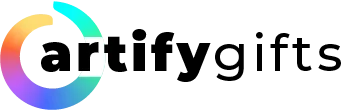Royalty Portraits
Tips for a perfect portrait:
We can create a magnificent royal portrait from almost any photo! Check out this guide to learn which photo to choose for the best results.
Commodo integer
Any photo works
If you do not have a photo like above, do not worry - we’ve got you! We can create our portraits from almost any photo and we do our best to make them look gorgeous.
Commodo integer
Possible edits
If you there is something in the uploaded photo you’d want to change, let us know by leaving a note when ordering. We can do various modifications to give you the portait of your dreams!